现在,我们进入下一个环节,探讨如何画出精美的产品照片并制作海报。
设计路径:创意概念图(MJ)——稿图调整及增加文字(PS AI)
![图片[1]-PS AI 应用实战案例:产品海报设计 - 尔鹿网络-尔鹿网络](https://geek.liyoudong.cn/wp-content/uploads/2024/02/image-606-1024x1024.png)
尊诗产品原图
1、创意概念图设计
产品摄影可能是一个挑战,特别是当涉及到不断变化且难以模仿的自然光时。但请放心,这正是 MJ 的专长所在,尤其最近 5.2 版本的发布,不仅图像更逼真,准确排版英文字母!它还可以为产品摄影提供完美的环境设置,如光线,配色,以确保一致且真实的效果!
![图片[2]-PS AI 应用实战案例:产品海报设计 - 尔鹿网络-尔鹿网络](https://geek.liyoudong.cn/wp-content/uploads/2024/02/image-607.png)
还是老样子,先给定一个主题,让 ChatGPT 为我们输出绘图提示词。
Product photography, a brown glass bottle of essence oil lying on the snow, surrounded by fresh lavender plants and delicate snowflakes, accentuating the organic and natural feel of the essential oil, capturing the essence of relaxation and indulgence, Photography, macro lens with a gradual blur, studio lighting, –ar 9:16 –v 5.2 –q 2
![图片[3]-PS AI 应用实战案例:产品海报设计 - 尔鹿网络-尔鹿网络](https://geek.liyoudong.cn/wp-content/uploads/2024/02/image-608-574x1024.png)
这组图不错,然后选择将产品原图进行垫图操作。
https://s.MJ.run/lLlfdImwncA Product photography, a brown glass bottle of essence oil lying on the snow, surrounded by fresh lavender plants and delicate snowflakes, accentuating the organic and natural feel of the essential oil, capturing the essence of relaxation and indulgence, Photography, macro lens with a gradual blur, studio lighting, –ar 9:16 –v 5.2 –q 2
因为 MJ 的不稳定性,没办法得到与原产品外观一模一样的图,但垫图可以提高相似度。
得到下面的 4 张图,选择第 3 张放大。
![图片[4]-PS AI 应用实战案例:产品海报设计 - 尔鹿网络-尔鹿网络](https://geek.liyoudong.cn/wp-content/uploads/2024/02/image-609-574x1024.png)
2、稿图调整(PS AI)
本文转自教程《AI绘画》,获取全套教程,可关注上方李又懂的公众号,后台回复【AII绘画】免费获取全套教程~
![图片[3]-AI绘画软件常用软件介绍-李又懂](https://liyoudong-1305671160.cos.ap-beijing.myqcloud.com/2024/02/20240204120213298.png)


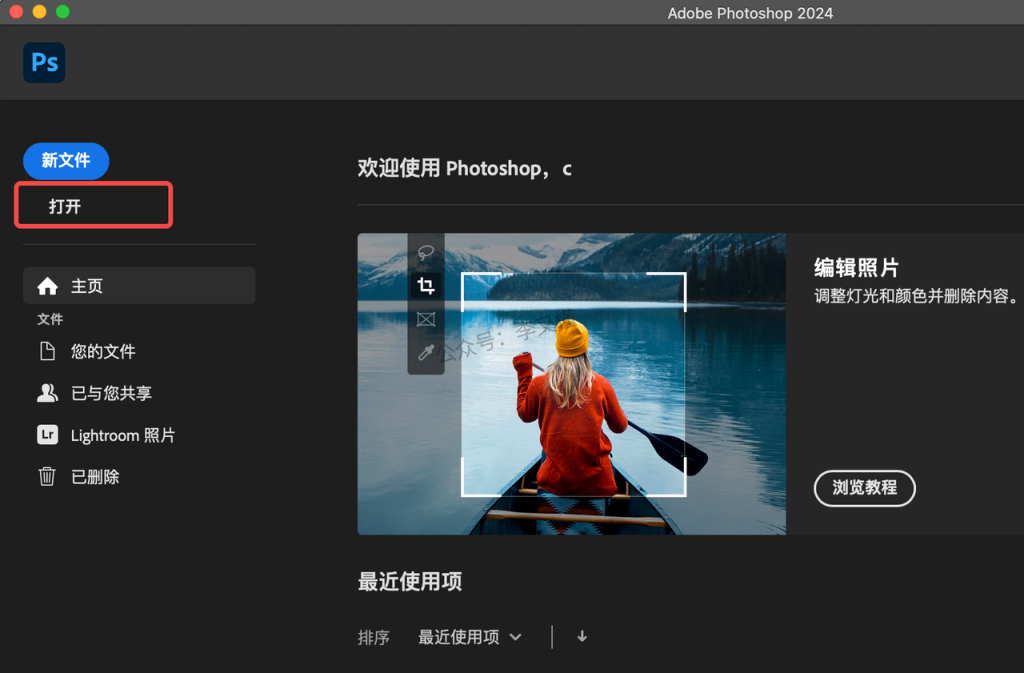



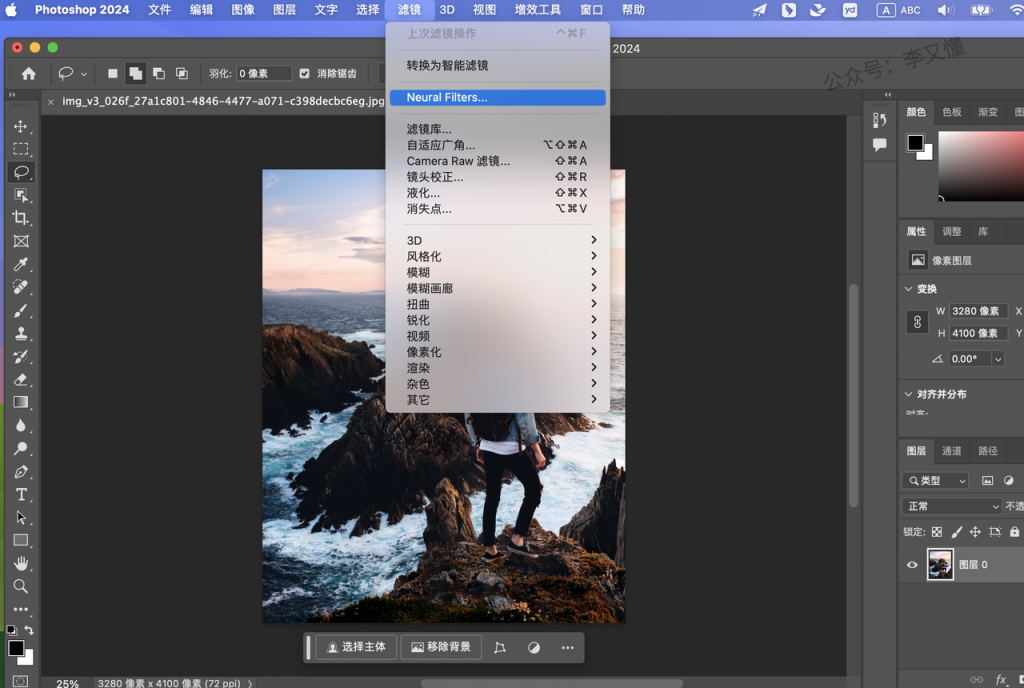
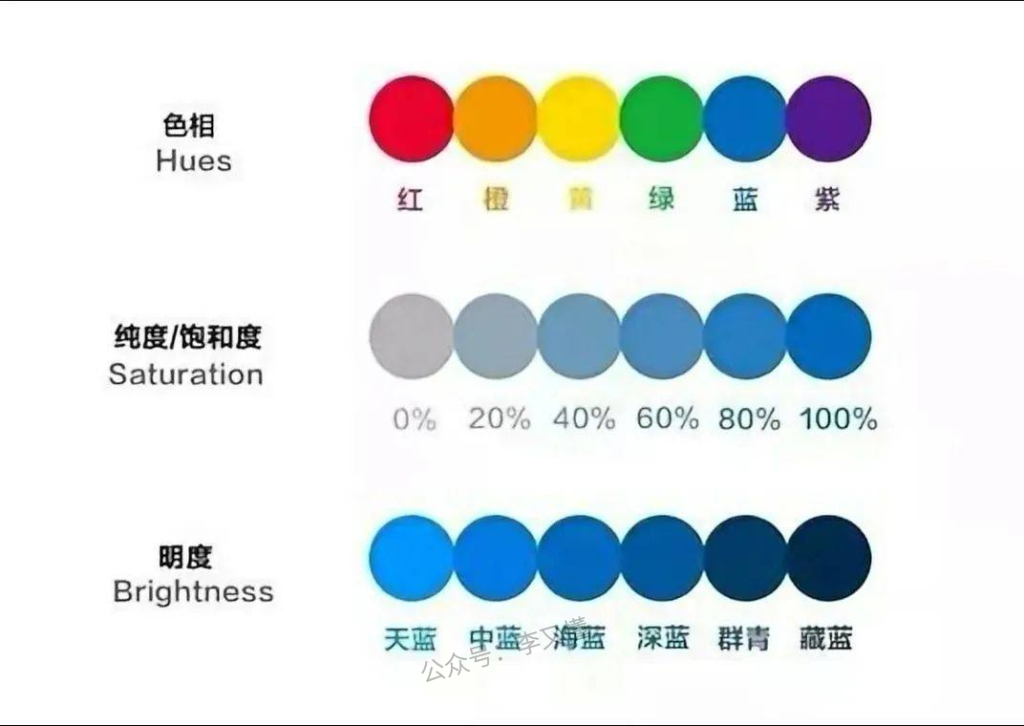



暂无评论内容